How to find sibling HTML nodes using DOM Crawler and PHP?
Discover how to navigate and display sibling HTML nodes in PHP using DOM Crawler, illustrated with a simple yet effective code example.

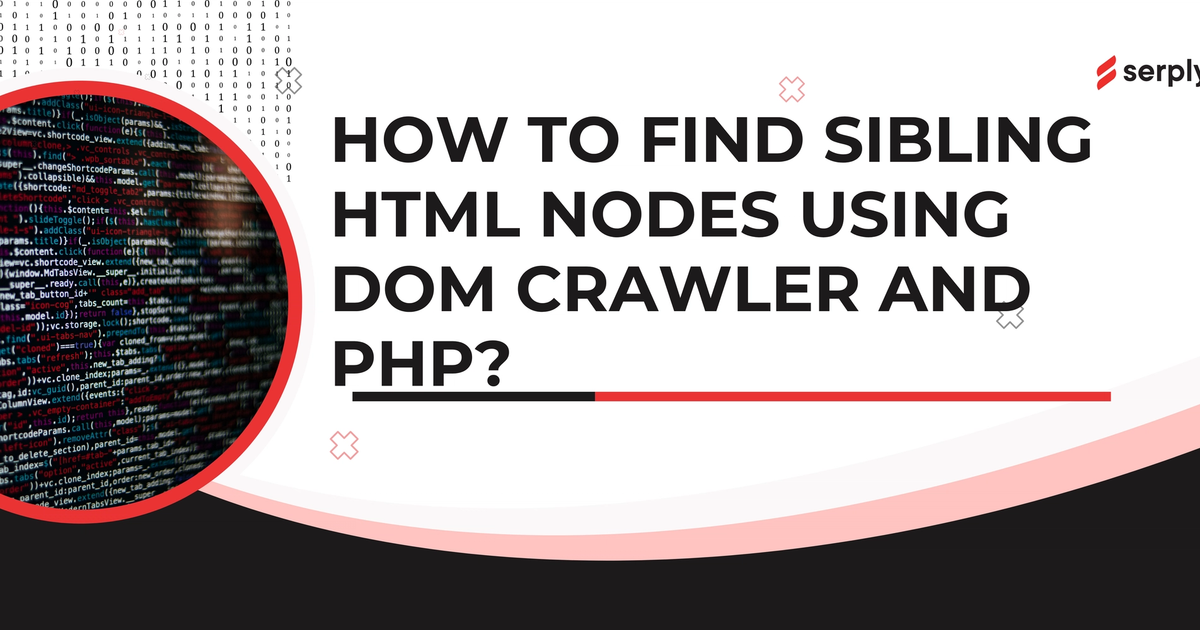
- Example Code Breakdown
- Loading HTML and Identifying the First Paragraph
- Retrieving and Displaying Sibling Nodes
- Conclusion
To find sibling HTML nodes using DOM Crawler in PHP, load your HTML into the Crawler, use the `filter` method combined with `first()` to target the initial node, and then apply the `siblings()` method to retrieve all sibling nodes of the targeted element. Iterate through these siblings to access or display their content, offering a straightforward approach for dynamic data extraction and manipulation in web development projects.
Read this article further to understand in depth:
Example Code Breakdown
First, let's set the stage with some HTML content. Assume we have a division (`<div>`) containing three paragraphs (`<p>`). Our goal is to pinpoint the first paragraph and then find its siblings within the same division.
<?php
use Symfony\Component\DomCrawler\Crawler;
$html = <<<EOD
<div>
<p>This is the first paragraph.</p>
<p>This is the second paragraph.</p>
<p>This is the third paragraph.</p>
</div>
EOD;
?>Loading HTML and Identifying the First Paragraph
With the HTML defined, we proceed by loading this into DOM Crawler. Following this, we locate the very first `<p>` tag using the `filter` method combined with `first()` to zero in on the initial paragraph.
<?php
$crawler = new Crawler($html);
$pElement = $crawler->filter('p')->first();
?>Retrieving and Displaying Sibling Nodes
Once we've secured the first paragraph, the next step involves uncovering its sibling elements. This is where the `siblings()` method comes into play. It allows us to collect all sibling elements of our initially targeted `<p>` node.
<?php
$siblings = $pElement->siblings();
?>We then iterate through these siblings, printing out their text content, which effectively demonstrates how to navigate and extract data from adjacent nodes.
<?php
foreach ($siblings as $sibling) {
echo $sibling->textContent . PHP_EOL;
}
?>Conclusion
This example succinctly illustrates the power of DOM Crawler for web developers, particularly those involved in web scraping or data extraction projects. By using the `siblings` method, you can efficiently navigate through sibling HTML nodes, providing a clear path to retrieve and utilize sibling data. This technique is invaluable for dynamic data extraction and manipulation in web development tasks. For further enhancement of your scraping strategies, especially in understanding how to effectively navigate and extract large datasets, explore tools like the Google Crawl API, designed to handle extensive web crawling tasks. Additionally, integrating Google SERP API can provide advanced capabilities for processing search engine results, complementing your data extraction efforts.