How to select values between two nodes in DOM Crawler and PHP?
Use DOM Crawler with XPath to extract content between two nodes, as demonstrated in our code example for effective web data extraction.

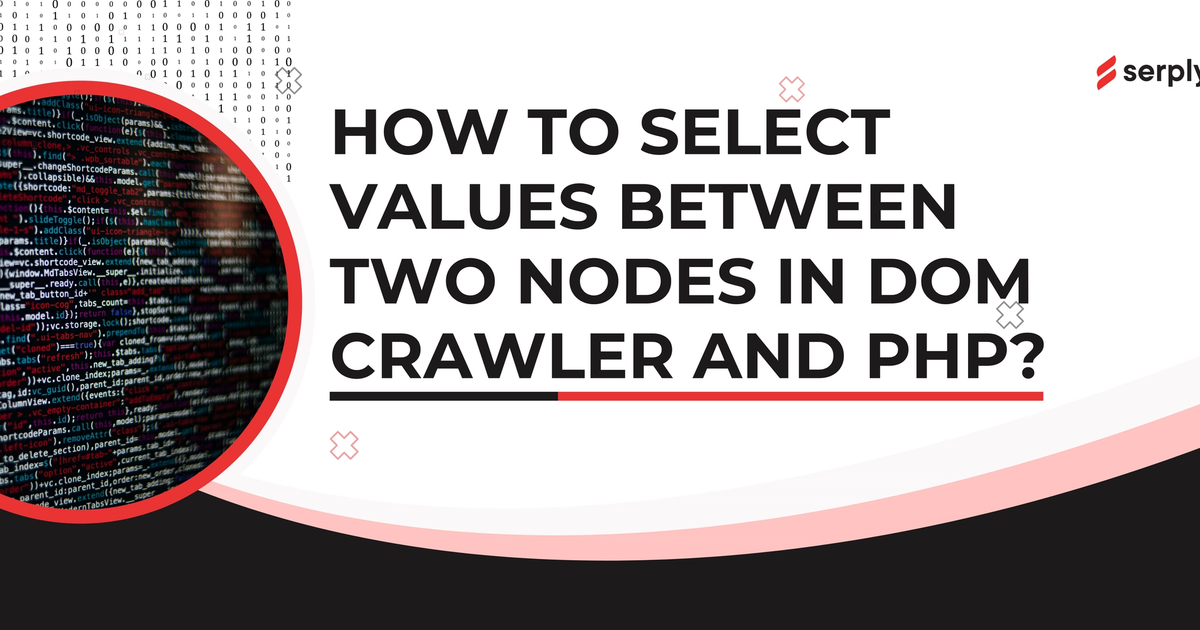
To select values between two nodes in DOM Crawler and PHP, start by importing the DOM Crawler component. Prepare your HTML with the relevant sections, and load this into the DOM Crawler. Use the `filterXPath` method with an XPath query designed to find elements between two nodes, specifically by identifying the first node, then finding following siblings up to the second node. Iterate over these nodes to extract and display their content. This process, utilizing the `filterXPath` method and a custom XPath expression, allows precise extraction of data between two specified points in the HTML structure, streamlining content selection within web pages.
To understand this further in detail, keep reading this article
How It's Done
Let’s take a look at how to extract text lying between two headings in your HTML:
Start by importing the necessary part of the DOM Crawler:
```php
use Symfony\Component\DomCrawler\Crawler;
```Consider this HTML setup; it has two headers with paragraphs in between:
```html
$html = <<<EOD
<div>
<h1>Header 1</h1>
<p>Paragraph 1</p>
<p>Paragraph 2</p>
<h2>Header 2</h2>
<p>Paragraph 3</p>
</div>
EOD;
```Load this HTML so DOM Crawler can read it:
```php
$crawler = new Crawler($html);
```Now, apply the `filterXPath` to pinpoint everything sandwiched between the `<h1>` and `<h2>` tags:
```php
$nodesBetweenHeadings = $crawler->filterXPath('//h1/following-sibling::h2/preceding-sibling::*[preceding-sibling::h1]');
```Walk through the selected nodes to pull out and print their text:
```php
foreach ($nodesBetweenHeadings as $node) {
echo $node->textContent . PHP_EOL;
}
```Understanding the XPath Magic
Here’s how the XPath in our example works:
- - It first identifies the location of the `<h1>` tag.
- - Then, it searches for the following sibling that's a `<h2>` tag.
- - Finally, it collects all sibling elements that come before the `<h2>` but after the `<h1>` tag.
Conclusion
What we've just explored is a neat way to sift through an HTML document with DOM Crawler. The guide above illustrates how the `filterXPath` method combined with a unique XPath allows you to extract text from specific sections effortlessly. This technique is super useful for isolating distinct blocks of content within a webpage.For those looking to enhance their capability in XPath queries for web scraping, exploring the Google XPath API can provide advanced tools and techniques, while the Google Crawl API offers robust solutions for navigating complex web structures effectively.