Puppeteer vs Selenium
In this article on data scraping tools, we delve into Puppeteer versus Selenium, comparing their origins, supported languages, usability, and significant differences.

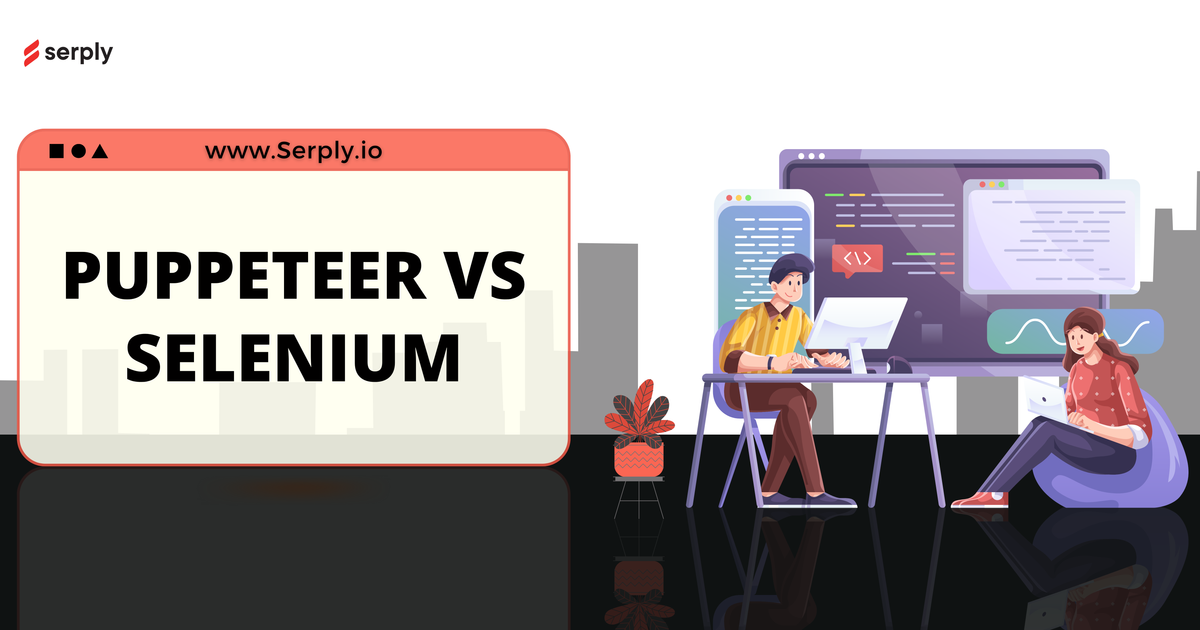
- What Is a Puppeteer?
- What Is Selenium?
- Puppeteer vs. Selenium
- Puppeteer vs Selenium Setup Complexity
- Conclusion
Puppeteer and Selenium are both open-source libraries used to automate browser tasks, helping in extracting vast data amounts. Puppeteer intercepts Chrome’s network requests, converting them into web engine commands, while Selenium sends commands directly to a browser to interact with web applications.
In this article, we’ll explore the key differences between these tools to help you determine the best fit for your needs.
What Is a Puppeteer?
Puppeteer is an open-source Node.js library tailored mainly for Chrome or Chromium browsers, providing control via a high-level API using the DevTools Protocol. It’s also compatible with other browsers that support this protocol.
It’s employed for various tasks such as automated testing, capturing page screenshots, creating PDFs, testing, capturing page screenshots, creating PDFs, testing Chrome extensions, rendering SEO content, and web scraping. For those interested in how Puppeteer can be used for SEO content rendering, the Google Crawl API offers valuable insights.
What Is Selenium?
Selenium is an open-source framework mainly used to automate testing for web applications. It uses the WebDriver protocol to mimic real user interactions during tests. Selenium includes tools like Selenium IDE, Selenium WebDriver, and Selenium Grid, which allow for the automation of complex scenarios in web applications.
Puppeteer vs. Selenium
Now that you’re more familiar with each tool, let’s compare them based on the following categories:
Browser Support
Puppeteer is designed primarily for Chromium-based browsers like Brave and Chrome. This offers direct access to advanced features and APIs of the Chromium browser, ensuring compatibility with web standards and consistent behavior across different environments. However, Puppeteer has limited functionality for non-Chromium browsers and does not support Firefox and Safari.
On the other hand, Selenium supports a range of browsers including Chrome, Firefox, Safari, and Edge, providing wider coverage for testing. However, this versatility can lead to challenges as different browsers may render web content uniquely, requiring additional time and effort to ensure consistent synchronization across them. To understand how different browsers might impact web content rendering, exploring insights from the Google Trends API could be beneficial.
Ecosystem
The Puppeteer ecosystem is expanding quickly, as shown by its rising developer usage from 27% in 2019 to 37% in 2021 and a 101% increase in downloads over the past two years, reaching 5.6 million. However, being newer to the scene (launched in 2018), it still trails behind Selenium, which has been around since 2004.
Selenium boasts a comprehensive ecosystem for web automation, including Selenium Grid for parallel testing across different machines and Selenium IDE for quicker test creation and execution. It also supports various plugins and integrations, enhancing its functionality for diverse testing needs. This has established Selenium as the go-to choice for in-depth testing solutions.
Language Support
Puppeteer is tailored for Node.js and JavaScript, making it a go-to for developers using these technologies. It can execute JavaScript within web pages, aiding in interactions with dynamic content and pre-rendering for JavaScript-rich sites to showcase their final look.
Conversely, Selenium is compatible with a variety of programming languages like Java, Python, C#, Ruby, and JavaScript. This wide-ranging support extends its reach across different developer communities, allowing for seamless integration into various development and testing frameworks.
Puppeteer vs Selenium Setup Complexity
Puppeteer is packaged with Chromium, eliminating the need for different browsers, and making sure compatibility among them, which can be complex and daunting for newcomers. This complexity might also hinder integrating Selenium into existing projects and development setups.
Setting up Puppeteer tends to be easier than configuring Selenium. For Selenium, you must install the Selenium library along with drivers for different browsers, to ensure compatibility among them, which can be complex and scary for newcomers. This complexity might also hinder integrating Selenium into existing projects and development setups.
Speed and Resource Usage
Puppeteer is seen as quicker and more resource-friendly, especially when used without a graphical interface. But installing Puppeteer also means installing the whole Chromium browser, which is big and can slow down the setup process. This can also reduce performance, especially if you are running many instances at once on limited resources.
On the other hand, Selenium might be slower and use more resources than Puppeteer because it relies on WebDrivers to talk to the browsers. This extra step, along with running tests in different browsers, can use up a lot of system resources and slow things down.
Moreover, you need to keep updating your scripts, especially when dealing with dynamic websites where elements change often. This updating can take a lot of time and add to your workload.
Community and Documentation
Puppeteer, supported by Google, offers solid documentation and a growing number of users. However, Selenium boasts a large, active community that helps develop new features. This community is well-established, providing detailed documentation, user forums, and third-party tutorials, which makes it simpler for newcomers to get started and address problems. This part gives Selenium a notable edge.
Cross-Browser Testing
Puppeteer’s restriction to mainly Chromium-based browsers limits its use for testing across different browsers. Although there are extensions to use Puppeteer with other browsers, it doesn’t match Selenium’s comprehensive features. This limitation affects testing across various browsers, which could lead to missed browser-specific issues and less accurate testing scenarios that don’t reflect the variety of real-world user settings.
On the other hand, Selenium supports a wide range of browsers, making it ideal for cross-browser testing. It offers better ready-to-use support for running tests parallely on different platforms and devices. This extensive compatibility makes Selenium a better choice for ensuring that websites work well across different web environments.
| Category | Puppeteer | Selenium |
| Browser Support | Optimized for Chromium browsers like Chrome and Brave; limited Firefox and Safari support | Supports a broad range of browsers including Chrome, Firefox,Safari, and Edge. |
| Ecosystem | Newer, with a growing set of tools since 2018, less than Selenium. | Older, with a vast range of tools since 2004, offering more resources. |
| Language Support | Mainly for JavaScript usage | Caters to multiple languages like Java, Python, C#, Ruby, and JavaScript |
| Setup Complexity | Simple to set up for those familiar with JavaScript | Setup is more complex, needing Selenium library and browser drivers. |
| Speed and Resource usage | Efficient, especially in headless mode, but comes with the large size of bundled Chromium | May use more resources and be slower due to WebDriver overhead. |
| Community and Documentation | Well-documented but has a smaller user community. | Has a large, active community with thorough documentation and forums. |
| Cross-browser testing | Not ideal for extensive testing across different browsers. | Great for detailed cross-browser testing on various platforms and devices. |
Conclusion
In this article, we’ve looked at Puppeteer and Selenium, two widely-used tools for web automation.
Puppeteer is great for those using Chromium-based browsers, offering an easy setup and perfect for those who prefer JavaScript. It’s suited for quick, focused projects. On the other hand, Selenium is ideal for detailed testing across different browsers, supporting various programming languages, making it a fit for diverse and complex web projects.
Depending on your needs, if quick and straightforward testing in Chromium is your goal, Puppeteer is the way to go. But if your testing needs span multiple browsers and involve different programming environments, Selenium stands out as the more versatile choice.
Choosing between Puppeteer and Selenium will depend on your specific testing requirements and project needs.