SOCKS vs HTTP Proxy
Uncover the differences between SOCKS and HTTP, understand how each works, and use their best features to meet specific business goals.

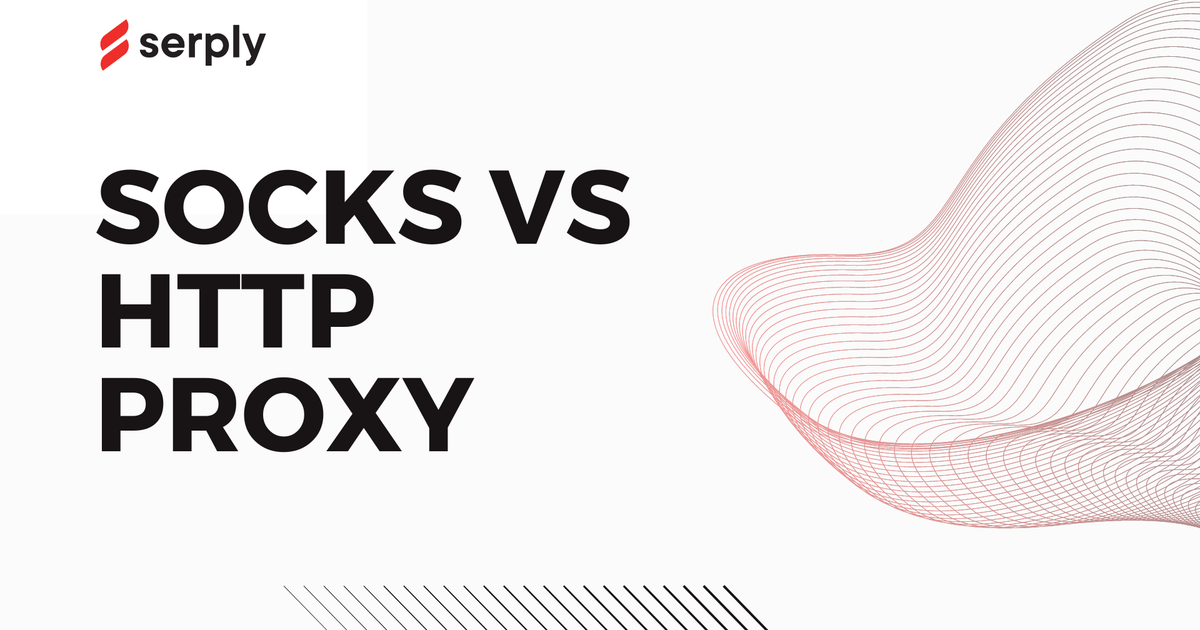
- What are HTTP proxies?
- What are SOCKS proxies?
- SOCKS4 vs SOCKS5 vs HTTP
- Reasons to use SOCKS and HTTP proxies
- HTTP proxies
- SOCKS vs HTTP proxies
- Conclusion
Selecting between SOCKS and HTTP proxies demands an understanding of their functions and settings. This knowledge enables you to switch between proxy types and find the ideal option and provider for your needs.
This article explains HTTP and SOCKS proxies, their workings, and advantages. It also compares the two, highlighting the differences between SOCKS and HTTP proxies, and offers insights into SSL proxies.
What are HTTP proxies?
What are HTTP proxies? HTTP, short for Hyper Text Transfer Protocol, is the core of data exchange on the internet. It’s a text-based, connectionless protocol used to fetch resources like HTML or CSS, transferring them from web servers to browsers.
Regarded as a client-server protocol, HTTP enables clients (typically web browsers) to request data elements from servers, such as web pages, images, or videos. Each request concludes the connection, necessitating a new one for additional requests.
An HTTP proxy, tailored for HTTP connections, follows this client-server approach. It serves as an intermediary between a server and a client (web browser), handling requests and returning resources in HTTP format to the client. Learn more about managing these connections with the Google SERP API.
What are SOCKS proxies?
SOCKS stands for SOCKet Secure and represents another internet protocol, often used for data-heavy tasks like content streaming or P2P sharing. It relies on a Transmission Control Protocol (TCP) connection designed to ensure the delivery of data packets across the internet.
With SOCKS proxies, internet traffic is redirected through a proxy server using a TCP connection on behalf of a client. Like other proxies, SOCKS proxies conceal the client’s IP address and help bypass geographical restrictions.
Differently from HTTP, SOCKS can’t interpret web data, but they’re commonly used for communicating with websites behind firewalls that restrict regular access. Crucially, SOCKS proxies can operate with any network protocol and on any port.
SOCKS4 vs SOCKS5 vs HTTP
SOCKS4 vs SOCKS5 vs HTTP SOCKS4 is an older version offering basic proxy features but lacks advanced options like authentication and UDP support. SOCKS5 is the updated version providing better security, authentication, and support for different types of traffic, including TCP, UDP, and IPv6.
HTTP is mainly used for web communication and can act as a proxy. Although HTTP proxies are set up and broadly supported by browsers, they’re not ideal for all traffic types. SOCKS5 is typically chosen for its advanced features and wider protocol support, while HTTP is mainly used for browsing the web.
Reasons to use SOCKS and HTTP proxies
We’ll now explain why you might choose SOCKS or HTTP proxies.
HTTP proxies are a solid option for businesses with various objectives and requirements. The server settings of an HTTP proxy can be customized to fit your specific needs
HTTP proxies
Clean Data: HTTP proxies act as intermediaries between a client and its target, capable of understanding data. This enables HTTP proxies to filter content or cache web data, helping to only extract necessary information from websites and ignore irrelevant data.
Advanced Security: HTTP proxies provide an extra security layer, screening and blocking suspicious data packets like spyware or corrupt content from entering your server.
Enhanced Scraper Success: Using HTTP proxies allows for the customization of HTTP request headers, aiding in accessing restricted sites and reducing the likelihood of being blocked. For deeper insights, consider exploring the Google News API for real-time updates and data analysis.
SOCKS proxies, being compatible with any network protocol or port, have versatile applications across various scenarios.
SOCKS5 proxies
SOCKS5 proxies Firewalls often pose challenges, but SOCKS proxies can help navigate through them. When clients are restricted by a firewall from initiating TCP connections to external servers, SOCKS proxies provide a solution by allowing these connections. This is true for HTTP proxies as well; they can overcome firewall restrictions that block access to certain websites by HTTP.
Furthermore, SOCKS proxies support any network protocol or port, offering a broader range of connectivity compared to HTTP proxies, which only establish HTTP connections. SOCKS can work with TCP connections, and SOCKS5 versions can also handle User Datagram Protocol (UDP) connections, which boosts performance by efficiently delivering datagrams across a network.
SOCKS vs HTTP proxies
Choosing the right proxy depends on what you need to do. Our proxies work with many setups; you can change them as needed. Both Residential and Mobile proxies use HTTP(S) and SOCKS5, while Dedicated Datacenter Proxies use HTTP and SOCKS5. With this info, let’s look at what makes these proxies different.
Security
Privacy and security are key reasons for using a proxy. Both HTTP and SOCKS proxies stand between your device and the server to keep your online actions private and hard to track.
HTTP proxies are often chosen for protecting emails and Cybersecurity tasks since they can read and filter data packets as needed. It is also handy for web scraping and data mining.
Functionality
HTTP proxies, limited to HTTP(S) traffic, can be tailored for various scenarios. They understand the traffic between a client and a web server, allowing them to identify repeated requests or store responses for faster access.
SOCKS proxies, not bound to specific protocols, offer more flexibility. Since they don’t interpret network traffic, they’re ideal for bypassing firewalls without altering or examining the data passing through.
Performance
If speed is crucial for you, we usually recommend choosing private proxies.
HTTP proxies can speed up your scraping tasks because they can filter data or store web pages. This lets you handle more requests per second, improving speed and performance.
Meanwhile, SOCKS proxies are known for their quickness because they’re simpler to use, making them suitable for downloading, transferring, and uploading data on the internet.
Conclusion
Choosing between SOCKS and HTTP proxies really depends on what you need to do. SOCKS proxies are typically better for tasks like downloading and transferring lots of data. Meanwhile, HTTP proxies are often used for filtering data for improved security or speed. If your main focus is on HTTP(S) targets, then HTTP proxies should be suitable.