How to Transmit HTTP Headers Using cURL
Master web scraping with our concise guide on handling HTTP headers via cURL, essential for efficient data extraction and improved web server communication.

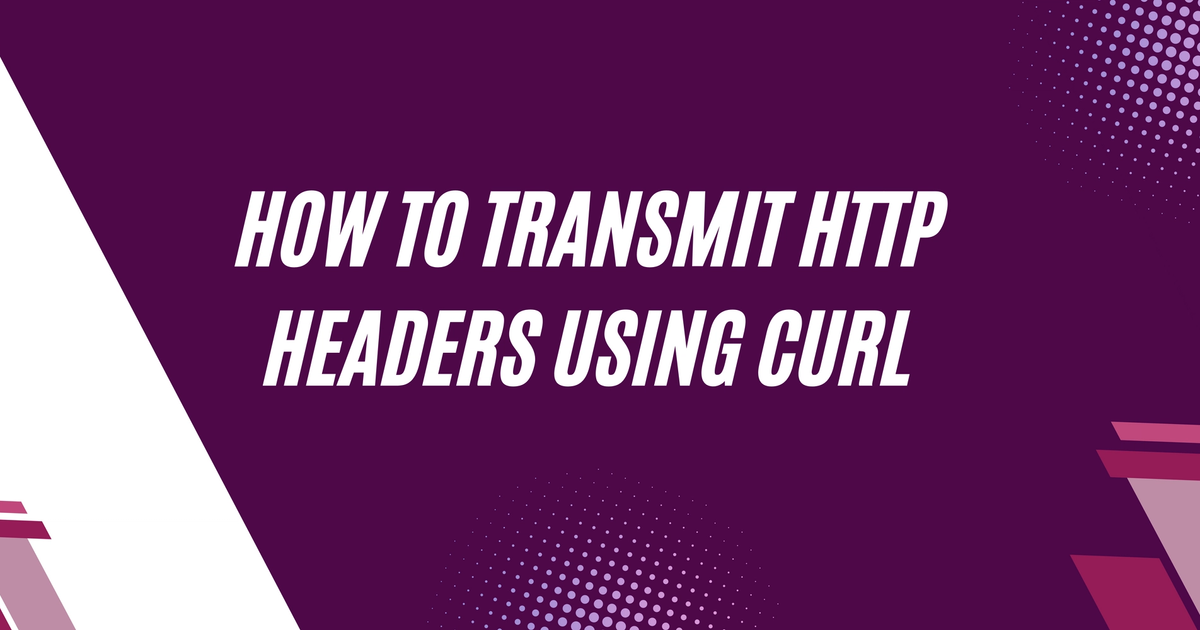
- Dispatching HTTP Headers
- Dispatching Personalized HTTP Headers
- Transmitting Multiple Headers
- Retrieve/Display HTTP Headers
- Advanced Techniques for Handling cURL Headers
- FAQs
Web scraping involves extracting public data from web pages. As you browse the web, your computer sends an HTTP request, which includes various elements such as HTTP headers, to acquire data from a web page.
In web scraping, HTTP request headers are pivotal, as they convey supplementary information between web servers and clients. Tailoring these headers enhances the communication efficiency between your software and the designated website.
This guide will instruct you on sending and receiving HTTP headers using cURL, a versatile command-line tool designed for transferring data with URL syntax.
Dispatching HTTP Headers
Each HTTP request and response may include supplementary details known as HTTP headers. These headers furnish vital metadata, including content type, language, and caching instructions. By utilizing HTTP headers, web developers can guarantee the proper functioning of their websites, delivering a seamless experience to users.
HTTP headers are composed of a name-value pair, separated by a colon (":"). The name indicates the type of information being transmitted, and the value represents the actual data.
Among the frequently encountered HTTP headers are User-Agent, Content-Type, Accept, and Cache-Control.
When utilizing cURL to dispatch an HTTP request, it automatically includes the following default headers:
- Host: example.com
- User-Agent: curl/7.87.0
- Accept: /
You have the flexibility to modify the values of these headers as needed when initiating a request.
To transmit HTTP headers using cURL, employ the -H or --header option, followed by the header name and its corresponding value in the format "Header-Name: value":
bashCopy codecurl -H "User-Agent: MyCustomUserAgent" http://httpbin.org/headersIn the given instance, a personalized User-Agent header, specified as "MyCustomUserAgent," is dispatched while making a request to the http://httpbin.org/headers page.
The http://httpbin.org/headers page serves as a testing resource, providing a JSON file containing all the headers detected in the request. Disregard the internally utilized X-Amzn header on this site.
Dispatching Personalized HTTP Headers
Utilizing custom HTTP headers can fulfill various purposes, including authentication, content negotiation, or incorporating metadata into your requests.
To transmit custom HTTP headers using cURL, employ the -H option and specify the header name and value, as illustrated in the preceding section. Here's an additional example:
bashCopy codecurl -H "Authorization: Bearer my-access-token" http://httpbin.org/headersIn this instance, an Authorization header is dispatched with the value "Bearer my-access-token" to gain access to a secured resource at http://httpbin.org/headers.
Transmitting Multiple Headers
For sending multiple headers using cURL, utilize the -H option multiple times within the same command. Each -H option should be succeeded by a distinct header name and value:
bashCopy codecurl -H "User-Agent: MyCustomUserAgent" -H "Accept: application/json" http://httpbin.org/headersIn this illustration, two headers are transmitted:
- A personalized User-Agent.
- An Accept header specifying a preference for JSON responses.
Retrieve/Display HTTP Headers
To inspect the response headers from a web server, employ the -I or --head option with cURL. This triggers a HEAD request, retrieving solely the headers without the actual content.
Alternatively, utilize the -i or --include option to display both the response headers and the content in the output:
bashCopy codecurl -i http://httpbin.org/headersAdvanced Techniques for Handling cURL Headers
Dispatching Blank Headers, Omitting Headers, Verbose Mode, Storing Headers in a File, Typical Scenarios for Utilizing Custom Headers with cURL, Modifying Response Format, Conditional Requests, Referer, Tailored Authentication, Addressing Typical cURL Header Challenges are also important aspects of this guide.
For detailed techniques and examples, please refer to the comprehensive guide on cURL in Python.
FAQs
What is cURL and how is it used in web scraping?
cURL is a command-line tool used for transferring data using URL syntax. In web scraping, it's used to send and receive HTTP requests and headers, crucial for efficient communication with web servers.
How do I customize HTTP headers in a cURL request?
Customize HTTP headers by using the -H option in cURL, followed by the header name and value. For example:
curl -H "User-Agent: MyCustomUserAgent" http://example.com.Can I send multiple headers in one cURL command?
Yes, you can send multiple headers in a single cURL command by using the -H option multiple times, each with a different header name and value.
How can I view the response headers using cURL?
To view response headers, use the -I option for a HEAD request or the -i option to include headers with the response content.
Interlinking Resources:
- Google Scholar API
- Google Trends API
- SERP API
- Google Images API
- Google Finance API
- Google News API
- Google Crawl API
- Google Video API
- SerpData Schema
For more information and documentation, visit Serply.io.