PHP Script for SERP Checker: Simplifying Search Engine Results
Explore the innovative PHP script for SERP Checker, a pivotal tool in digital marketing for tracking search engine results, enhancing SEO strategies with efficiency and precision.

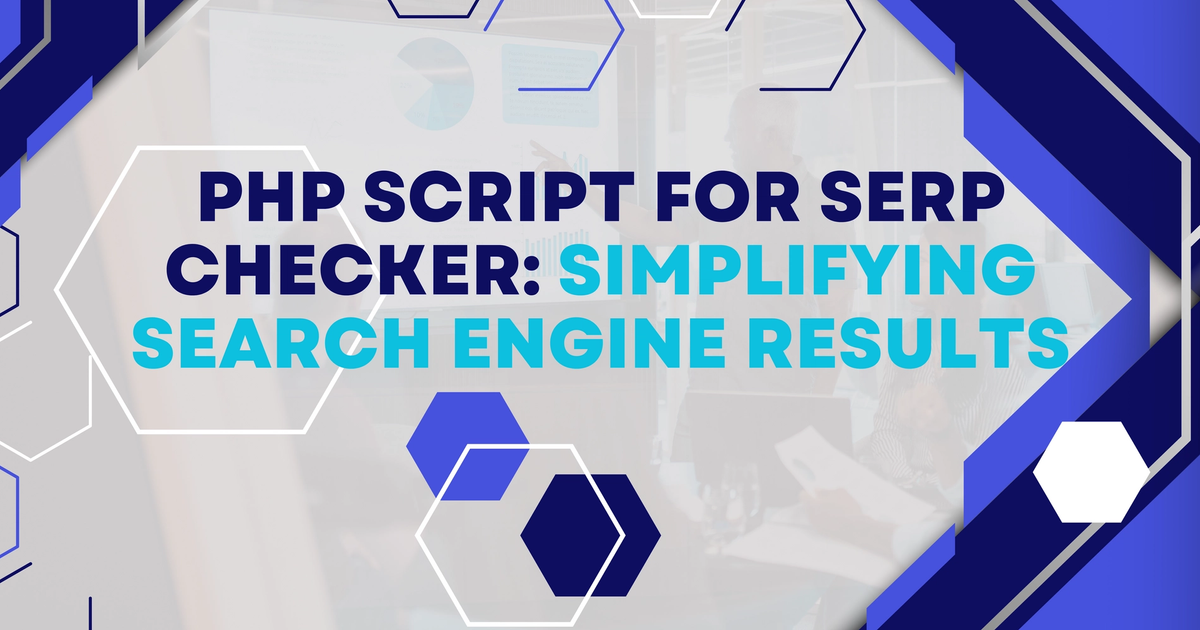
In the dynamic world of digital marketing, understanding and monitoring Search Engine Results Pages (SERP) is paramount. The development of PHP scripts for SERP Checkers has transformed this monitoring process, offering a streamlined, efficient approach for tracking search engine performance. This tool is crucial for website owners and marketers to stay competitive by consistently monitoring their website's search engine rankings.
Understanding SERP Checker
A SERP Checker is a specialized tool designed for analyzing and displaying a website's position in search engine results for specific keywords. This powerful tool allows for critical insights into search engine rankings, vital for any SEO strategy. Key features include tracking keyword rankings, analyzing competitor positions, and providing detailed reports on search engine performance. Learn more about SERP Checkers here.
Setting Up the PHP Script
Requirements for Installing the Script:
- PHP version 7.0 or higher
- cURL support
- A MySQL database
Step-by-Step Guide to Installation
Script Preparation:
First, create a new PHP file named serp_checker.php. This file will be the core of your SERP Checker script.
Writing the PHP Script:
Open the serp_checker.php file and insert the following PHP script:
<?php
functionsearchKeywordSERP($keyword, $domain) {
$url = "https://www.google.com/search?q=" . urlencode($keyword);
$curl = curl_init();
curl_setopt($curl, CURLOPT_URL, $url);
curl_setopt($curl, CURLOPT_RETURNTRANSFER, 1);
curl_setopt($curl, CURLOPT_SSL_VERIFYPEER, false);
$result = curl_exec($curl);
curl_close($curl);
// Check if the domain is in the search results
preg_match_all('/<cite class="iUh30">(.*)<\/cite>/', $result, $matches);
$position = 0;
foreach ($matches[1] as$index => $match) {
if (strpos($match, $domain) !== false) {
$position = $index + 1;
break;
}
}
return$position;
}
?>This script performs a Google search for the specified keyword and scans the results to find the position of a specified domain.
Configuring the Script:
To use this script:
- Replace $keyword with your desired search term.
- Replace $domain with the domain you want to check for its position in the SERP.
Example usage:
echosearchKeywordSERP("example keyword", "exampledomain.com");This will output the position of "exampledomain.com" for the search term "example keyword" in Google's SERP.
API Key Configuration:
// Add your API key configuration at the top of your script
$apiKey = 'YOUR_API_KEY_HERE'; // Replace with your actual API keyExplanation: If your script interacts with APIs that require keys, such as Google Search API, it's crucial to configure your API key. This snippet shows where to define the API key in your script.
Setting Up CRON Jobs:
# Add this line to your crontab file to run the script every hour
0 * * * * /usr/bin/php /path/to/your/serp_checker.phpExplanation: Automate your SERP checks by setting up a CRON job. This line in the server's crontab will execute serp_checker.php every hour.
Customizing Search Parameters:
Customize your search URL for different search engines or regions
$searchEngine = 'https://www.google.co.uk'; // Example for Google UKExplanation: Modify the script for different search engines or regions by changing the search URL. This example sets the script to query Google UK.
External Resource: For more details on customizing search parameters, explore this guide.
How the PHP Script Works
The script operates by sending requests to a search engine and analyzing the returned HTML content. It uses cURL for these requests, mimicking web browser behavior. Key features include its ability to perform real-time monitoring and schedule tasks (CRON jobs) for regular updates. Dive deeper into the functionality here.
Advantages of Using PHP for SERP Checking
PHP is renowned for its user-friendliness, scalability, and efficiency, particularly in handling large-scale data processing and repetitive tasks like querying search engines. Its platform-independent nature allows scripts to run on various operating systems, making PHP-based SERP checkers versatile and adaptable. For a comparison of PHP with other languages like Python, visit this resource.
Troubleshooting and FAQs
Common Issues:
- Incorrect search results
- Script timeouts
- Connectivity problems
Troubleshooting Tips:
- Ensure accurate query parameters and script parsing.
- Adjust timeout settings in PHP.
- Verify server’s internet connection and cURL configuration.
FAQs
- How often do you run the script?
It varies based on monitoring needs. - Can it track different search engines?
Yes, with modifications. - What if the script stops working?
Check for updates in search engine output formats. More troubleshooting tips can be found here.
Conclusion
The PHP script for SERP Checker is an indispensable tool in modern SEO strategies. Its ease of installation, real-time monitoring capabilities, and versatility make it a must-have for digital marketers and website owners. By leveraging this technology, users can gain valuable insights to inform smarter SEO decisions and maintain a competitive edge in online search rankings.